windows security smart card pop up windows 10 on startup I have the issue where windows gives me 3-5 popups whenever I start my computer . The goal is to describe the process of hacking NFC cards. These cards are used for access control in various fields (bus, car keys, hotel). In my specific case it is a laundry card for the use of washing machines and dryers .
0 · windows security smart card settings
1 · windows security smart card pin
2 · windows security smart card blocked
3 · windows not recognizing smart card
4 · windows 10 smart card setup
5 · how to reset smart card
6 · disable smart card windows 11
7 · disable smart card windows 10
Complete team stats and game leaders for the Detroit Lions vs. Los Angeles Rams NFL game from January 14, 2024 on ESPN.
Right-click "Turn On Smart Card Plug and Play Service" and select "Edit." In the Properties dialog, select "Disabled" to turn off this service and remove the smart card option from the login screen. Click "Apply" and "OK" to save your changes.One solution you can try is to disable the smartcard service when you're not using .
When trying to access a site using both Edge or Firefox that requires a .
You can start your computer in safe mode and disable this security feature and see .I have the issue where windows gives me 3-5 popups whenever I start my computer . One solution you can try is to disable the smartcard service when you're not using the smartcard for work. To do this, follow these steps: Press the Windows key + R to open the .
Right-click "Turn On Smart Card Plug and Play Service" and select "Edit." In the Properties dialog, select "Disabled" to turn off this service and remove the smart card option from the login screen. Click "Apply" and "OK" to save your changes.
One solution you can try is to disable the smartcard service when you're not using the smartcard for work. To do this, follow these steps: Press the Windows key + R to open the Run dialog box. Type "services.msc" and press Enter. Scroll down to the "Smart Card" service, right-click on it and select "Properties".
Suddenly I'm getting this very annoying Windows Security pop-up every time I start Edge, and usually when I open a new tab. I haven't changed a thing on this computer - I try not to log onto Microsoft anything. When trying to access a site using both Edge or Firefox that requires a smartcard, Windows says "select a smart card device" over and over again in an infinite loop, instead of asking for a PIN. Without asking for a PIN, we cannot continue.
You can start your computer in safe mode and disable this security feature and see if that helps. -Enter "Safe Mode With Networking" from the boot menu and then to your "Regedt32". -Expand the file path to the smart card login key by selecting the following directories: HKEY_LOCAL_MACHINE\Software\Microsoft\Windows\CurrentVersion\Policies . I've tried performing one solution that required me to run gpedit.msc but because I don't have Windows 10 Pro, whatever the expensive one is, I cannot access that command. Below is a screenshot of the pop up I'm trying to disable and the message that pop ups when trying to run gpedit.msc. I use a smart card to access military websites and Outlook (OWA). Normally I'll put my card in, go to the site, get prompted to select which certificate I want, then enter my PIN. Yesterday morning it was working fine, but later in the day my . If you keep receiving Windows Security Smart Card pop-up errors, clear the SSL state, fix driver issues, or disable smart card login.
windows security smart card settings
The issue that I'm facing now, is that every time that I sign into my account (non admin account) and the desktop loads in, I get a windows security prompt asking for my smart card, four times. The card reader is no longer plugged in via USB, as I use it very infrequently.
windows security smart card pin
I have the issue where windows gives me 3-5 popups whenever I start my computer asking for a smart card. It will also occasionally ask for a smart card when I attempt to log into some websites which is irritating, but I can manage that. Right-click "Turn On Smart Card Plug and Play Service" and select "Edit." In the Properties dialog, select "Disabled" to turn off this service and remove the smart card option from the login screen. Click "Apply" and "OK" to save your changes. One solution you can try is to disable the smartcard service when you're not using the smartcard for work. To do this, follow these steps: Press the Windows key + R to open the Run dialog box. Type "services.msc" and press Enter. Scroll down to the "Smart Card" service, right-click on it and select "Properties". Suddenly I'm getting this very annoying Windows Security pop-up every time I start Edge, and usually when I open a new tab. I haven't changed a thing on this computer - I try not to log onto Microsoft anything.
When trying to access a site using both Edge or Firefox that requires a smartcard, Windows says "select a smart card device" over and over again in an infinite loop, instead of asking for a PIN. Without asking for a PIN, we cannot continue.
You can start your computer in safe mode and disable this security feature and see if that helps. -Enter "Safe Mode With Networking" from the boot menu and then to your "Regedt32". -Expand the file path to the smart card login key by selecting the following directories: HKEY_LOCAL_MACHINE\Software\Microsoft\Windows\CurrentVersion\Policies . I've tried performing one solution that required me to run gpedit.msc but because I don't have Windows 10 Pro, whatever the expensive one is, I cannot access that command. Below is a screenshot of the pop up I'm trying to disable and the message that pop ups when trying to run gpedit.msc.
I use a smart card to access military websites and Outlook (OWA). Normally I'll put my card in, go to the site, get prompted to select which certificate I want, then enter my PIN. Yesterday morning it was working fine, but later in the day my .
If you keep receiving Windows Security Smart Card pop-up errors, clear the SSL state, fix driver issues, or disable smart card login. The issue that I'm facing now, is that every time that I sign into my account (non admin account) and the desktop loads in, I get a windows security prompt asking for my smart card, four times. The card reader is no longer plugged in via USB, as I use it very infrequently.
can iphone read nfc tags
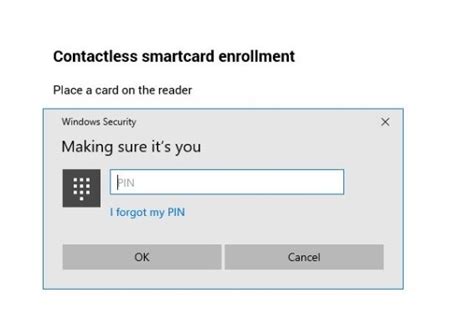
iphone turn on nfc reader
windows security smart card blocked
Snapper is a contactless smart card based on Infineon and SmartMX (from NXP Semiconductors) chip sets. It uses the Triple DES cryptographic system, which is standard in financial cards and has been approved in New Zealand as a secure mechanism for connection through to the EFTPOS network. The Snapper system is an adaptation of the T-money system used in South Korea. On 3 May 2012, Snapper and 2degrees mobile announced the launch of a service that allows cu.
windows security smart card pop up windows 10 on startup|disable smart card windows 11