nfc tag clone Can I copy my NFC ID badge and use my phone instead of my card? My College decided to switch to using NFC card entry to the buildings instead if the old swipe entry. Unfortunately, the new cards appear to contain the world's worst NFC . Write Phone Number To NFC Tag. Copyright © 2023 NFCToolsOnline
0 · nfc copy key card
1 · how to duplicate nfc card
2 · how to clone nfc card
3 · how to clone key fob
4 · how to clone a key
5 · copy rfid tag to phone
6 · copy nfc tag to phone
7 · copy key fob to phone
Nintendo Animal Crossing Amiibo Cards - Series 1-4 - 4 Pack - 12 Cards Total. .
And It arrived TODAY, the tool is kind of complex, but it does a LOT, and I . The easiest tutorial on how to copy or clone access cards (NFC or RFID). Which keycard or key fob copier is necessary? Learn how to proceed!
lodis leather rfid card case
And It arrived TODAY, the tool is kind of complex, but it does a LOT, and I finally could clone a TAG using Chinese Magic and ProxMark3. Collecting UI Setting UID to Chinese Magic BackdoorTo clone a card, hold the card you want to clone against your phone and let the app detect the UID and length. Once that is done, click “Do It”, and your phone will start emulating the UID depending on the access control system and card emulation mode. Can I copy my NFC ID badge and use my phone instead of my card? My College decided to switch to using NFC card entry to the buildings instead if the old swipe entry. Unfortunately, the new cards appear to contain the world's worst NFC .
However, you may not need to buy a card reader if your destination card is a Magic Tag 2nd gen card that supports direct write to block 0 (manufacturer’s block). In that case, you can use an NFC-enabled Android device to clone the card. Finally, you’ll need to install libnfc, the NFC driver library on your computer.
locking rfid tags
Yes it's possible. If the access control system is looking for the UID, Rango NFC can clone the cards, provided if the device is rooted. To do that, hold the card you want to clone at the phone and the app detect the UID and the length. Then click "DO IT!" and the phone will emulate this UID. I have installed several "NFC tools" apps, and I am able to read a NFC door card. It seems to be able to duplicate it (when I'll have a blank NFC card) or even write new NFC tags. But I'd like to do something else: How to make my Android device act as a NFC tag? I have an NFC tag to enter work. I wonder if I can somehow read it with tasker or other programs, and use my phone instead of the tag/card to enter? It depends on the type of tag. You can try NFC Tools or the MiFare Classic Tool to emulate cards from your phone, but in my experience it's too limited. In this guide, we will explore two different methods to copy an NFC card to your iPhone. The first method involves using a third-party app, while the second method requires a jailbroken iPhone. We will also provide troubleshooting tips to address any issues you may encounter along the way.
long range rfid reader hid
One device operates as a "reader" reading an NFC tag, the other device emulates an NFC tag using the Host Card Emulation (HCE). Replay: Replays previously captured NFC traffic in either "reader" or "tag" mode. Clone: Clones the initial tag information (e.g. ID). pcapng export of captured NFC traffic, readable by Wireshark.
The easiest tutorial on how to copy or clone access cards (NFC or RFID). Which keycard or key fob copier is necessary? Learn how to proceed! And It arrived TODAY, the tool is kind of complex, but it does a LOT, and I finally could clone a TAG using Chinese Magic and ProxMark3. Collecting UI Setting UID to Chinese Magic BackdoorTo clone a card, hold the card you want to clone against your phone and let the app detect the UID and length. Once that is done, click “Do It”, and your phone will start emulating the UID depending on the access control system and card emulation mode. Can I copy my NFC ID badge and use my phone instead of my card? My College decided to switch to using NFC card entry to the buildings instead if the old swipe entry. Unfortunately, the new cards appear to contain the world's worst NFC .
However, you may not need to buy a card reader if your destination card is a Magic Tag 2nd gen card that supports direct write to block 0 (manufacturer’s block). In that case, you can use an NFC-enabled Android device to clone the card. Finally, you’ll need to install libnfc, the NFC driver library on your computer.
Yes it's possible. If the access control system is looking for the UID, Rango NFC can clone the cards, provided if the device is rooted. To do that, hold the card you want to clone at the phone and the app detect the UID and the length. Then click "DO IT!" and the phone will emulate this UID.

I have installed several "NFC tools" apps, and I am able to read a NFC door card. It seems to be able to duplicate it (when I'll have a blank NFC card) or even write new NFC tags. But I'd like to do something else: How to make my Android device act as a NFC tag? I have an NFC tag to enter work. I wonder if I can somehow read it with tasker or other programs, and use my phone instead of the tag/card to enter? It depends on the type of tag. You can try NFC Tools or the MiFare Classic Tool to emulate cards from your phone, but in my experience it's too limited.
nfc copy key card
how to duplicate nfc card
In this guide, we will explore two different methods to copy an NFC card to your iPhone. The first method involves using a third-party app, while the second method requires a jailbroken iPhone. We will also provide troubleshooting tips to address any issues you may encounter along the way.
how to clone nfc card
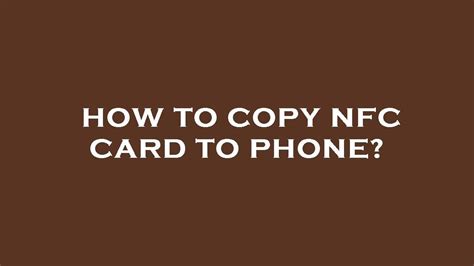
lanmu rfid chip reader
long range 125 134.2 or 128 khz rfid reader
Here are some of my favorite creative ways to use NFC tags with your iPhone. 1. Instantly connect to a Wi-Fi network. One of the biggest pains of living in the digital age is remembering complicated passwords. NFC can .Posted on Nov 1, 2021 12:10 PM. On your iPhone, open the Shortcuts app. Tap on the Automation tab at the bottom of your screen. Tap on Create Personal Automation. Scroll down and select NFC. Tap on Scan. Put your iPhone near the NFC tag. Enter a name for your tag. .
nfc tag clone|copy key fob to phone